FileZilla - How to solve error: A packet with illegal or unsupported version was received.
Table of contents
While trying to connect to an FTP site using FileZilla, you might be prompted with the following error message:
A packet with illegal or unsupported version was received.
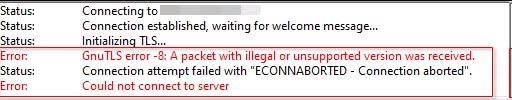
Here is a quick tip on how to solve it!
Why the error ❌
This is a TLS / encryption related error message.
The solution 🚀
Simply prefix your FTP host / server url with sftp:// , thus your host / URL goes from mydomain.com ➡ sftp://mydomain.com
Alternatively, keep your host the same, but ensure you change the port to 22. Once you hit connect FileZilla will remove the port number and automatically prefix your host / URL with sftp://
📦 Illegal Packet ❗
Follow the rabbit 🐰
WP basics: How to Use FileZilla (FTP Tutorial)
PowerCert Animated Videos: FTP (File Transfer Protocol), SFTP, TFTP Explained.